Stott Works
BizTalk HIPAA 4010 to 5010 map converter
I've created a map converter that will enable you to quickly upgrade your maps from 4010 to 5010.Here's how it works:
1. Open the program:
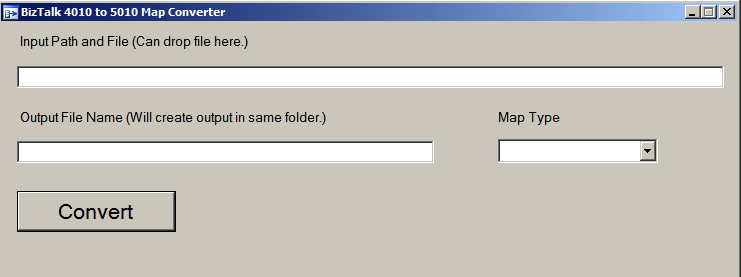
2. Drag the 4010 map from a Windows Explorer window into the Input Path and File text box. Choose your output map name with a .btm extension. Choose the transaction type. It will be created in same folder as your 4010 map. Press convert. Wait for the process to complete. You will see the Output File Name text box change to Process Completed.
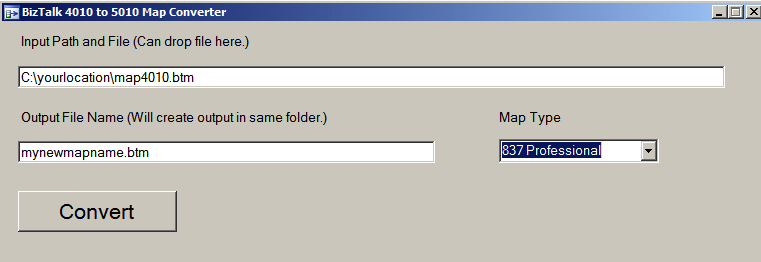
3. Choose Add -> Existing Item... from the project that contains your 4010 map. Add the newly converted map. In this case it is called mynewmapname.btm.
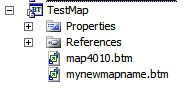
4. Open the map in Visual Studio. You might get an error like the following. This can be expected as not all 4010 segments and elements have 5010 equivalents. The map converter should match up ~95% of your links.
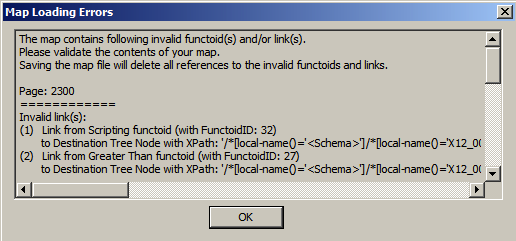
5. You may be asked to pick the location of your 5010 schema and the root node. Browse to the .dll or project with your 5010 schema.
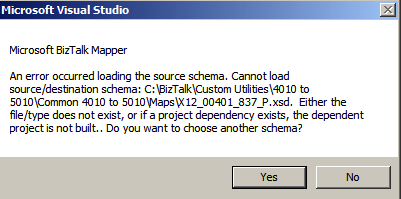
6. Once done, inspect the new 5010 map and ensure the remaining ~5% of nonequivalent 4010/5010 segments and elements are remapped.
The map converter currently supports the following transactions
270/271 - Health Care Eligibility Benefit Inquiry and Response
276/277 - Health Care Claim Status Request and Response
278 - Health Care Services - Request for Review and Response; Health Care Services Notification and Acknowledgment
835 - Health Care Claim Payment/Advice
834 - Health Care Enrollments
837 - Health Care Claim: Professional , Institutional, and Dental, including coordination of benefits (COB) and subrogation claims