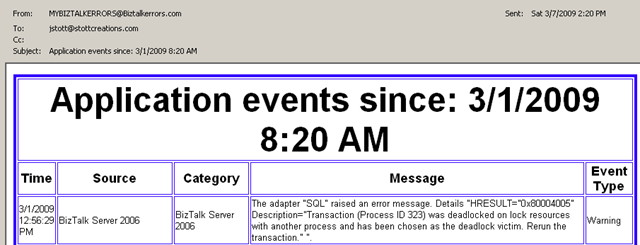Event Log Emailer
Many times you need a simple way to
monitor a server without logging into the server. The Event Log
Emailer fills this need.
It requires no installation, no background
process is running, and you can execute it from many batches for each
type of message you’re wanting to email. I’ve considered doing the
alerts via MSN Messenger, or RSS feed, but feel that email is still the
most requested way that people want to receive their alerts.
I did add the capability of looking back as little as one minute using the -NUMBEROFMINUTES: argument.
I also added the -EMAILSUBJECT: argument for custom email subjects.
Now you can use any combination of
-NUMBEROFMINTUES, -NUMBEROFHOURS, and -NUMBEROFDAYS to look back the
time you need to search the event log.
Here again is a complete list of the arguments:
-TOEMAIL: = ToEmail (Required)
-FROMEMAIL: = FromEmail (Required)
-EMAILSUBJECT: = Email Subject (Optional)
-SMTPSERVER: = SmtpServer (Required)
-NUMBEROFDAYS: = Number of Days to look back (Optional) if not set will use 0
-NUMBEROFHOURS: = Number of Hours to look back (Optional) if not set will use 0
-NUMBEROFMINUTES: = Number of Minutes to look back (Optional) if not set will use 0
/n = Send Email if there are no events (Optional)
/e = Send Errors (Optional)
/w = Send Warnings (Optional)
/i = Send Information (Optional)
-EVENTSOURCE: = Event Source (Optional)
-EVENTCATEGORY: = Event Category (Optional)
-EVENTMESSAGESEARCHSTRING: = Event Message Search String (Optional)
Here’s an example of the resultant email: